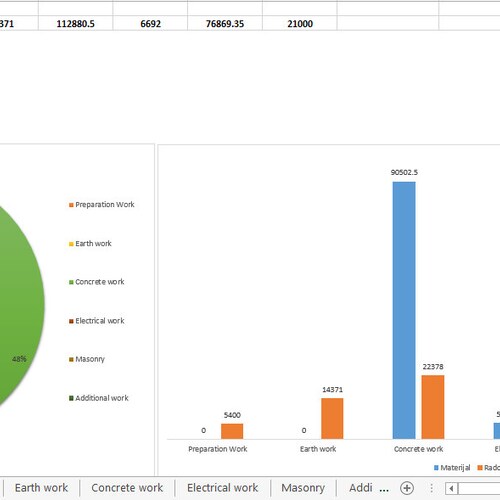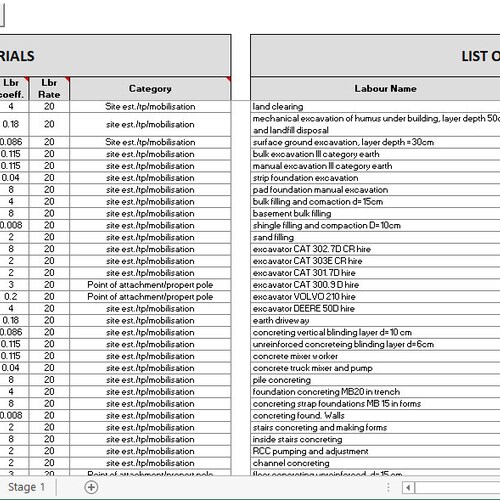Project Cost Estimate Template | Project Management Template | Construction Budget Spreadsheet | order Project Planner | Excel Template
DESCRIPTION:
MB Estimating Spreadsheet is an Excel-based project cost estimating template originally made for construction.
DESCRIPTION:
MB Estimating Spreadsheet is an Excel-based, project cost estimating template, originally made for construction, but useful for any other industry and any type of project. Project planners, managers, estimators, organizers, designers can have a huge benefit from it.
It can be used for estimating, cost analysis, making bids, quotes, but also for evaluating different solutions in the project-making phase - for example, one job can be done in several different ways, with different materials, machines, workforce types. With our spreadsheet, you can easily compare different project solutions.
WHY SHOULD YOU USE IT?
Excel is commonly used for estimating because people love Excel's simplicity and all the useful tools it has.
However, Excel estimating models are lacking some crucial things that cost estimating software has – easily accessible database, the ability to divide the project into different phases, have a clear insight into every project's phase cost, and automatic report creation.
That's why we created the MB Estimating Spreadsheet, which keeps all the Excel's simplicity and ability to use all magnificent tools within but also incorporates crucial options of common cost estimating software.
With this template, you are able to create your own database of materials, labor, and machines and easily access multiple database entries at once and create estimates very quickly. Man-hour coefficients can be used for calculation of assembling each material per unit. You can create as many project phases as different sheets and have a clear insight into every project aspect. You can create reports automatically.
And keep using all Excel's wonderful tools and enjoy its simplicity!
FEATURES:
>>>User-friendly, simple, and very effective
>>>Access multiple database entries at once and make estimates very fast
>>>You can create an unlimited number of project phases as unique sheets and have a detailed insight into each one
>>>Database with materials and labor can be easily populated and easily changed
>>>You can create two types of report
>>>It is fast, accurate, and saves your time
LEARN MORE:
Watch the overview video:
https://www.youtube.com/watch?v=2yeLbWH60cI
Watch detailed project example:
https://www.youtube.com/watch?v=kkfGNcRBoZU
After you open the file, you will see four tabs - Instructions, Database, Summary, and Stage 1. In the Instructions sheet, you have the information needed for working with the program. The database is empty and you can fill it with over 1000000 rows of materials and labor. In the Summary sheet, you will have an overview of the results, and the main commands are executed from there. Stage 1 is a sheet where you will make an estimate for the first project phase (stage). You can create an unlimited order number of phases.
Suitable for Excel 2007 and more recent versions, used on Windows computers, and Excel for MAC 2016 and more recent.
Be sure to enable macros after you start the program if it is not already enabled in your excel.
Feel free to reach out with any questions!